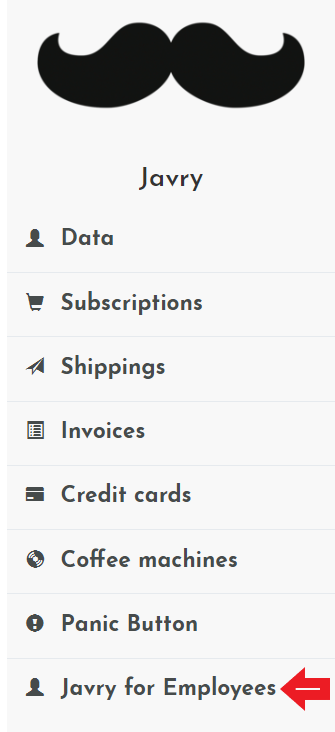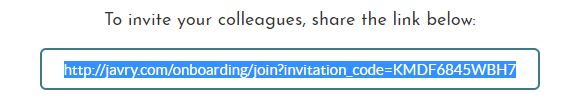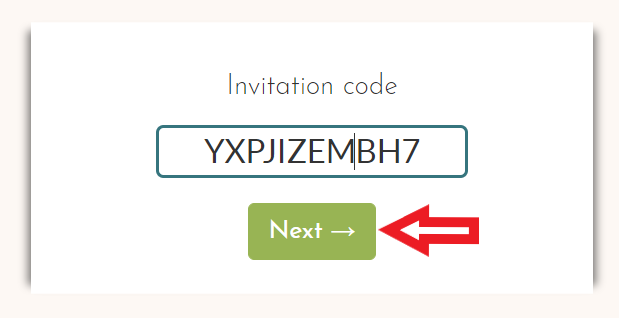How to invite my colleague to join the Javry community ?
Written By Floriane Mailleux, last update onYour company being a Javry customer, all the employees get automatically access to great advantages on our e-shop : 10% discount on all our products and free shipping costs if the delivery is at the office.
Table of contents
How to invite my colleague to join the platform Javry ?
- Log in to your account,
- Click on the "Javry for employees" tab in the left column, below your company name.
- On this page, you can find an invitation link. You can share this link with your colleague to allow him to join the platform.
How does your colleague have to register ?
- By using the link, your colleague arrives on an invitation page. To create an account, he clicks on the "next" button.
- By completing the form, he joins the community of Javry. He will receive a confirmation mail.
I can't find the answer to my question
If this article does not answer your question, feel free to contact us and we will be happy to help you!