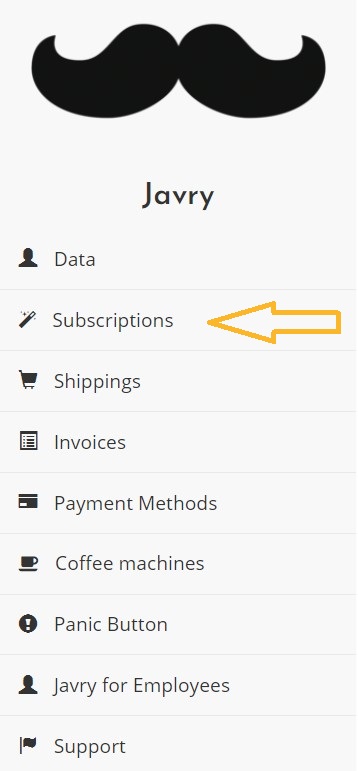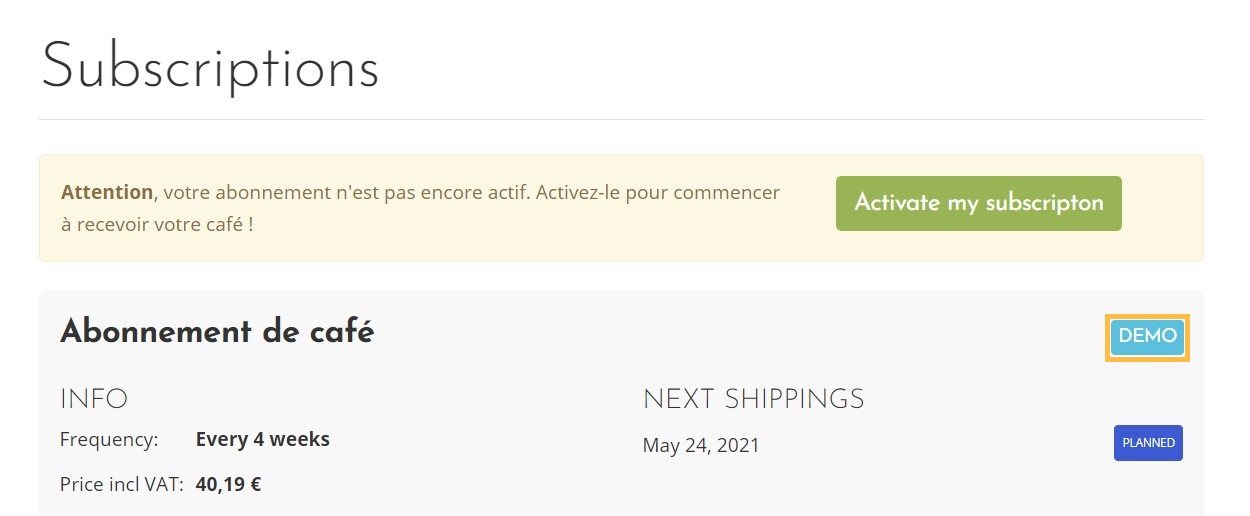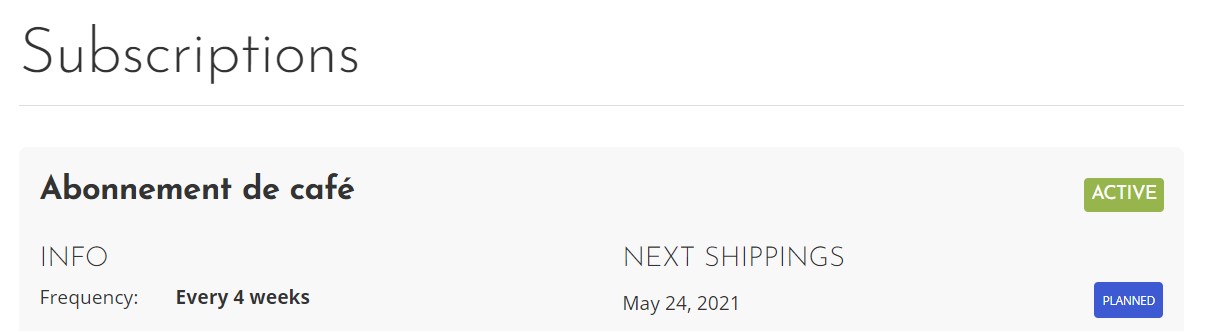How do I reactivate a paused subscription?
Written By Anaïs, last update onSome time ago you asked to pause your subscription and now you want to reactive it ? This article explains how to reactivate your subsription.
How do I reactivate a paused subscription ?
- Log in to your account,
- Click on the "subscriptions" tab in the left-hand column, below your company name.
- You have now an overview of your subscription and its "demo" status.
- Then press "Activate my subscritpion".
- You will then get a summary including : the content of your subscription, the delivery address, the delivery frequency and the date of your next delivery. If your are satisfied with your subscription, symply click on "Activate sbscription". If you are not satisfied, you can click on "modify subscription".
- That's it. Your subscription is active again ! Welcome back. :)
This article does not answer to your questions ?
Do not hesitate to contact us as quickly. We will be happy to answer you ! :)