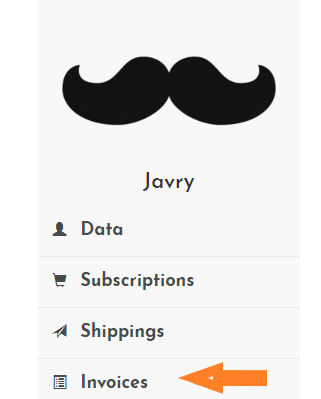How to download my invoices ?
Written By Mathilde, last update onThe Javry plateforme allows you to download your invoices in PDF version :
- Log in to your account,
- Click on the "Invoices" tab, in the left column below your company name.
- Here you will find all your invoices. Click on the "download" tab to download the invoice of your choice.
I can't find the answer to my question
If this article does not answer your question, feel free to contact us and we will be happy to help you.