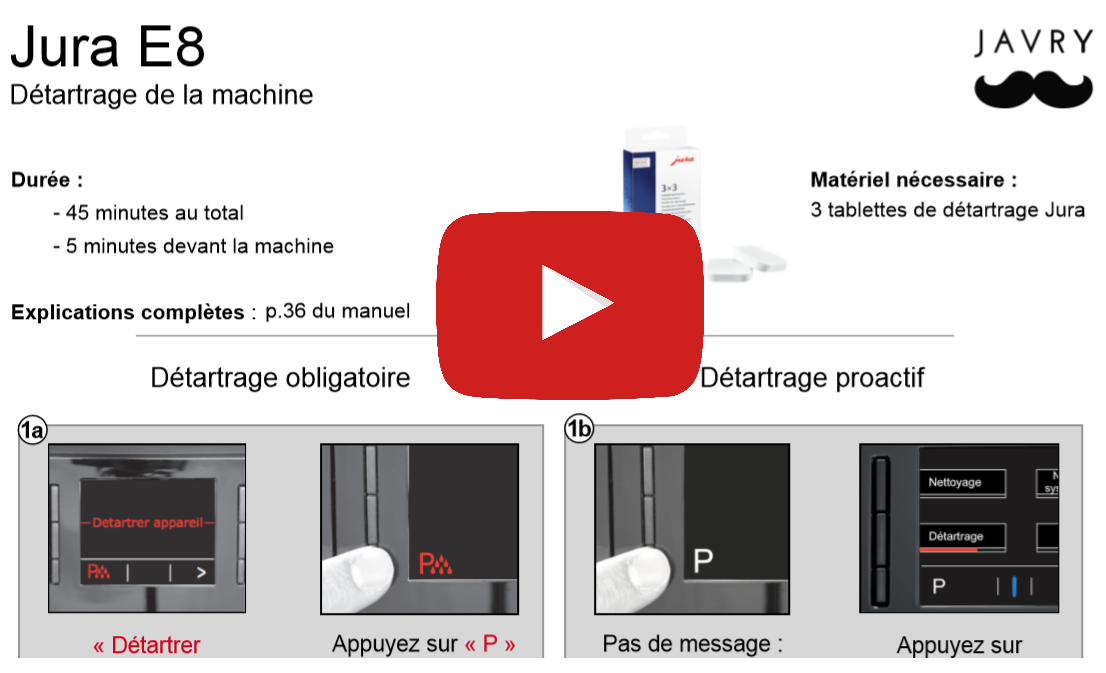How to descale a Jura E8 ?
Written By Floriane Mailleux, last update onDescaling your machine is part of its maintenance: the Jura machine accumulates limescale over time and automatically requires descaling. In this article, you will find the steps to follow to descale your Jura E8.
Good to Know
Several pieces of information should be considered:
- Make sure to remove the used water filter before descaling.
- After descaling, thoroughly empty the water tank and replace it with a new filter.
- Descaling takes 40 minutes, but you don't need to stay next to the machine during the process ;).
- We recommend using Jura or Solute descaling tablets.
Multiple resources available:
We have provided several resources to assist you in descaling your coffee machine:
- The PDF user manual: refer to page 35 of the manual.
- The video.
- The image guide.
- The text guide.
The video
To descale your Jura E8, simply follow the instructions in the video below.
The image guide.
This guide illustrates the descaling steps through images.
The Guide
Once your machine indicates that it needs descaling:
- Press the "P" (program) button on your machine.
- The machine will display the approximate descaling time (40 minutes), and you can press "Start."
- It will remind you to use JURA or SOLUTE products. Press "Continue."
- A message will appear: "Empty the drip tray." Remember to empty the drip tray and coffee grounds container. Then, put them back in place.
- Another message will appear: "Add descaling agent." Remove the water tank and empty it.
- Dissolve 3 JURA or SOLUTE descaling tablets completely in a container with 500 ml of warm water. This may take a few minutes. Pour this mixture into the empty water tank and put it back in place.
- Also, place an empty container under the fine foam frother and press "Continue."
- The message "Machine descaling" will appear, and water will flow several times from the fine foam frother. When the operation stops, a message will appear: "Empty the drip tray."
- Once done, another message will appear: "Refill water tank." Remove the tank, rinse it, and fill it with fresh water. Put it back in place.
- Place a container under the coffee outlet and another one under the fine foam frother.
- Press the "Continue" button. The message "Machine descaling" will appear, and the descaling cycle will continue.
- The machine will prompt you to "Empty the drip tray."
- The descaling process is complete, and the usual home screen will be displayed.
Any questions ?
Contact us, and we'll be happy to assist you!