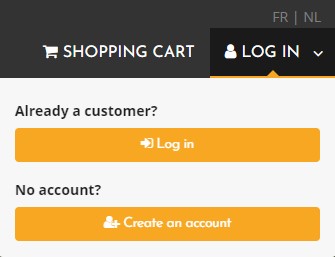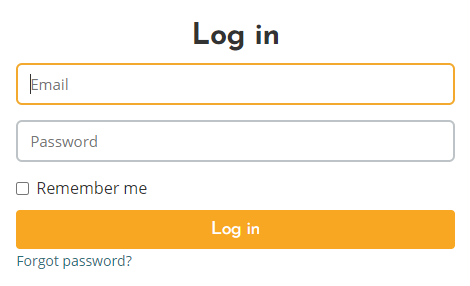How to log into my account ?
Written By Maxence Lacroix, last update onTo be a Javry client without having access to the platform is like eating an ice-cream in the middle of winter: you enjoy it, but not fully.
How to log in?
Follow the steps below in order to access the Javry platform:
- Log into your account through this login page. You can also press the "Log in" button in the right corner of your screen to land on this page.
- Fill in your email address and password in the corresponding fields:
- Click on "Log in".
What email address should I be using?
You can use the address you have previously chosen to create your account. In case it is a Javry employee who has created an account on your behalf, note that the email address will be the one you use to correspond with this employee.
What is my password?
The password you have personally chosen when creating your account, of course! In case your account has been created by a Javry employee, you should have received the password by email. Don't forget to check your junk mail. If you still cannot find this email, you can always reset your password by clicking on "Forgot password?".
I forgot my password
In case you have forgotten your password, simply follow the steps of this article: "How to reset my password?"
This article doesn't answer to your question?
Do not hesitate to contact us, we will gladly get back to you! :)