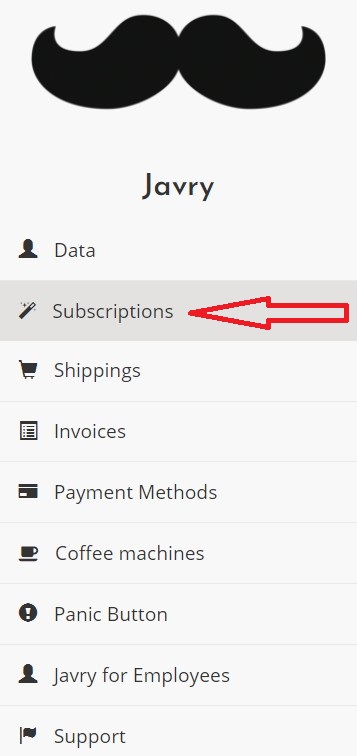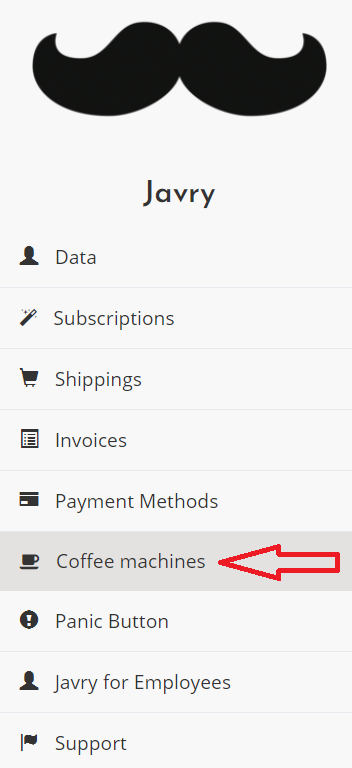Welcome to Javry !
Written By Floriane Mailleux, last update onAre you the new Office Manager and are you in charge of coffee orders now ? Your compagny is a new Javry customer and will be in charge of the subscription ? This article gives you some tips on how to manage this task.
Overview
- Discover the Javry platform
- Be aware of the active automatic deliveries in your company
- Understand your coffee machine and its maintenance
Discover the platform
The Javry platform allows you to manage your coffee subscription in a few clicks : delete a delivery, modify your subscription, download yours invoices, ... All the possibilities that the platform offers you can be found HERE !
- If you don't have a login or if you don't have access to your company's account, please contact Javry support.
- If you have forgotten your password, insert your email address here
What automatic deliveries are planned for your company ?
After logging in to the platform, we suggest that you discover the content of your company's subscription and the dates of your next deliveries :
- By going to the "Subscriptions" tab (located below your company name), you can find out the content and frequency of your automatic deliveries. This is also where you can adjust your subscription.
- By going to the "Shippings" tab (also located below your company name), you will see your upcoming deliveries as well as your past deliveries. This is also where you can modify a single delivery.
Which machine serves your coffee every day ?
Two questions to ask yourself when you become the coffee machine manager. The answers to these questions will give you all the information you need to succeed in your role :
- Has my company signed a rental contract ? Did it buy the machine ? From Javry or elsewhere ?
- What is the brand and model of this machine ?
Once you know this important information, check out our various tools to help you maintain your machine :
- Videos from our Youtube channel
- The articles in our support section
- The guides located in the "Coffee machines" tab of your customer account
I cannot find the answer to my question
If this article doesn't answer to your question, contact us and we will gladly get back to you !