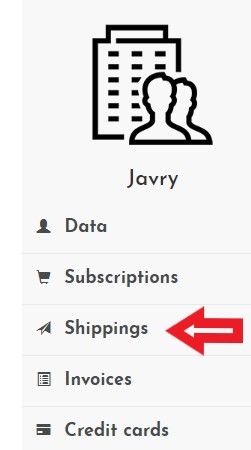How to edit a planned delivery?
Written By Pierre Yves Orban, last update onWith the Javry platform you have the possibility to see and edit planned orders. You can adapt quantities, remove a product and add others. For example, if you want to add a maintenance product in your future order, it's possible.
Table of content
How to add a product?
- Log into our website Javry.
- Access to your account and click on the tab "shippings". You can see all past and coming deliveries.
- Click on the "edit" button to modify a coming delivery of your choice. You arrive on the page "My Cart" that lists all products contained in the cart you are currently editing.
- You can visit our E-shop and add products of your choice (coffees, maintenance products, accessories...) with the button "add to cart".
- Once you have added your product to your cart, you can finish your order with the button "close". You are automatically redirected to the page with your coming deliveries. You can now verify that your future delivery contains the new products.

How to edit the quantities?
- Log into our website Javry.
- Access to your account and click on the tab "shippings". You can see all past and coming deliveries.
- Click on the "edit" button to modify the coming delivery. You arrive on the page "My Cart" that lists all products contained in the cart you are currently editing.
- You can directly change the quantity.
- Once done, you can finish your order with the button "close". You can now verify that your future delivery correctly contains the new selected quantity.
How to remove a product?
- Log into our website Javry.
- Access to your account and click on the tab "shippings". You can see all past and coming deliveries.
- You have to click on the "edit" button to modify the coming delivery. You arrive on the page "My Cart" that lists all products contained in the cart you are currently editing.
- Below each product you can find the button "delete" to remove the product. Remove the desired products.
- Once done, you can finish your order with the button "close". You can now verify that your future delivery correctly contains products you desire.
How to delete a future delivery?
At the moment, it's not possible to delete a future delivery. You can however delete all products of your cart and "close" your order to save changes. This is explained in the above paragraph.
Questions ?
If this article does not answer your question, feel free to contact us and we will be happy to help you!