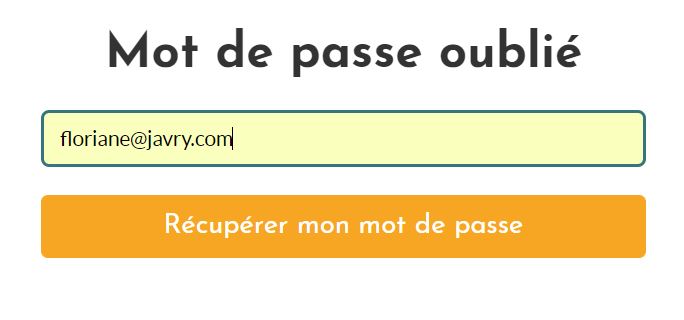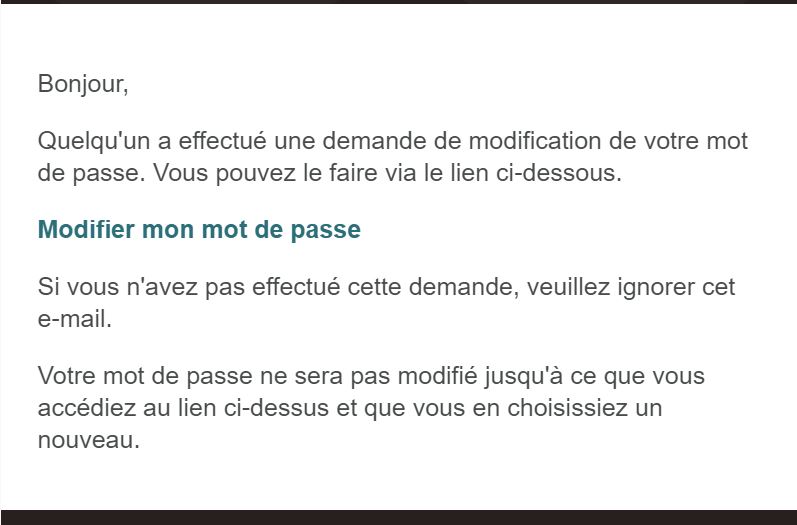How to reset my password ?
Written By Maxence Lacroix, last update onIf you have forgotten your password or if you still haven't got any by email, you can easily reset it:
- Go to this page.
- Type the email address you have used to register.
- Click on "Get a new password".
- In a few minutes, you will receive an automatic email in order to choose a new password. In case you haven't received it within the next 5 minutes, try to look for it in your junk mails. Once received, click on the link mentioned in the email in order to reset your password.
- You can now log into your account with your brand new password!
I haven't received any email
If you still haven't received the email mentioned above, or if you have encountered any other issue, contact us and we will gladly get back to you!