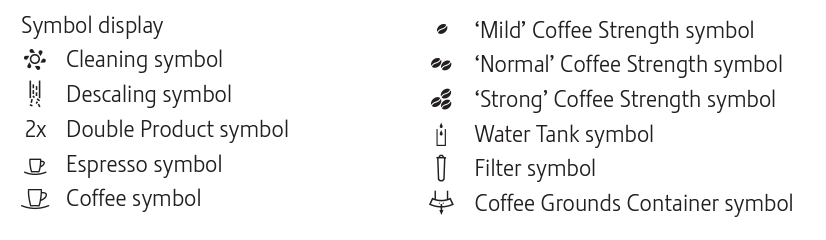How to permanently save the water quantity for the cup size on your Jura A1?
Written By Lorraine, last update onYou can easily and permanently adjust the water volume for all coffee specialties to the cup size on your Jura A1. As shown in the example below, you only need to set the water quantity once, and it will be used for all future preparations.
Ex: You want to adjust the size of your Espresso to match your cup size. The steps are described below.
Prerequisite
For this procedure, your Jura machine must be ready for use.
Symbols' Legend
Steps:
- Place a cup under the combined spout.
- Touch the "Espresso" symbol for approximately 3 seconds until the "Ristretto" and "Coffee" symbols reappear.
- Release the "Espresso" symbol. The preparation of the Espresso begins, and the "Espresso" and "Coffee Intensity" symbols start flashing.
- Touch the "Espresso" symbol when the cup contains the desired amount of Espresso. The preparation stops, and the water quantity for an Espresso is permanently saved. The "Espresso" and "Coffee Intensity" symbols continue flashing until the machine is ready for use again.
Note:
You can modify this setting at any time by repeating the procedure.
If this article doesn't answer your questions
If you're looking for something specific and haven't found an answer here, we are an authorized Jura retailer with a team of experts at your disposal. Send us an email, and we will get back to you promptly!