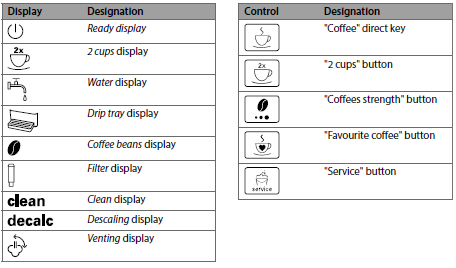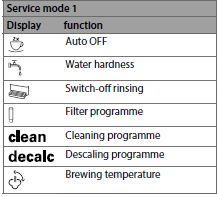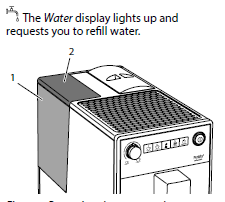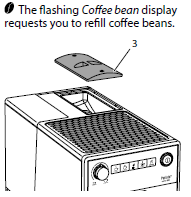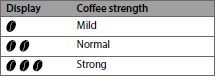How to use your Melitta Purista on a daily basis?
Written By Anaïs, last update onYou're finally one-on-one with your new acquisition!
Here are a few explanations to help you enjoy delicious hot beverages every day.
Table of Contents
- Useful Symbols
- How to Fill the Water Tank?
- How to Fill the Coffee Bean Container?
- How to Adjust the Coffee Strength?
- How to Adjust the Coffee Quantity?
- How to Make a Coffee?
- How to Make Two Coffees at Once?
- How to Program Your Favorite Coffee?
Useful Symbols
Your machine likes to communicate with you. To convey messages, it uses the following symbols:
How to Fill the Water Tank?
To fully enjoy your coffee, use only fresh, cold, non-carbonated water. Change the water every day.
- Open the lid (2) of the water tank (1) and hold the water tank by the handle to remove it from the top of the appliance.
- Fill the water tank.
- Place the water tank back into the appliance from the top and close the lid.
How to Fill the Coffee Bean Container?
Quick tip: Roasted coffee beans lose their aroma. Only fill with the amount needed for a maximum of 4 days.
- Open the lid of the coffee bean container (3).
- Fill the coffee bean container.
- Close the lid of the coffee bean container. The symbol will stop flashing for the next brewing process.
How to Adjust the Coffee Strength?
Once the appliance is turned on and ready to operate, it shows the current coffee strength setting. Here are the possible coffee strength settings:
To adjust the strength, simply press the "Coffee Strength" button once or multiple times. The strength can be adjusted during the coffee preparation or while grinding.
How to Adjust the Coffee Quantity?
Do you want to adjust the quantity of your coffee? Just turn the rotary knob "Coffee Quantity".
You can adjust between 25 ml and 220 ml.
How to Make a Coffee?
Prerequisite: The machine is turned on and ready to operate.
- Place a cup under the dispensing spout.
- Press one of the brewing buttons.
- The coffee grinder starts and the beverage is dispensed.
- The beverage dispensing stops automatically.
- Remove the cup.
Your coffee is ready to be enjoyed!
How to Make Two Coffees at Once?
The "2 Cups" button allows you to prepare two beverages at once. When the preparation for two cups is selected, the appliance grinds coffee twice.
- Place two cups under the dispensing spout.
- Press the "2 Cups" button (18).
- The "2 Cups" symbol lights up.
- Press a brewing button.
- The coffee grinder starts and the beverage is dispensed.
- The beverage dispensing stops automatically.
- Remove both cups.
How to Program Your Favorite Coffee?
The "Favorite Coffee" preparation button allows you to save your preferred coffee strength and quantity. The settings are made during the preparation of a coffee.
Press and hold the "Favorite Coffee" preparation button for more than 2 seconds.
The "Ready to Operate" and "Coffee Bean" symbols flash rapidly.
First step: Adjust the strength
- Press the "Coffee Strength" button once or multiple times to adjust your preferred coffee strength.
- Press the "Favorite Coffee" preparation button.
- The grinding process starts. The coffee strength can still be modified during grinding.
Second step: Adjust the quantity
- The beverage dispensing starts.
- Once the desired coffee quantity is reached, press the "Favorite Coffee" preparation button during the beverage dispensing.
- The beverage dispensing stops.
- The settings are saved.
- If the beverage dispensing is interrupted using the "Coffee" preparation button, the coffee quantity and strength are not saved.
- Press the "Favorite Coffee" preparation button to prepare a coffee according to the saved coffee strength and quantity settings.
This article doesn't answer your questions?
If you're looking for something and couldn't find an answer here, we are an official Melitta retailer and have a team of experts at your disposal! Send us a quick email, and we'll get back to you promptly!