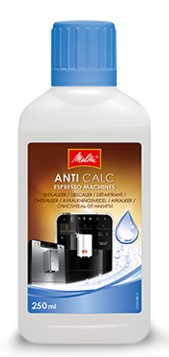How to descale your Melitta Purista?
Written By Anaïs, last update onDescaling your machine is part of its maintenance: the Melitta Purista can develop limescale over time and automatically requires descaling. In this article, you will find the steps to follow to descale your Melitta Purista.
Good to know
Several pieces of information are important to consider:
- Remember to remove the used water filter before descaling.
- We recommend performing the descaling program every 3 months or when prompted by the machine.
- We advise using the Melitta descaling liquid.
- The descaling program only takes 25 minutes.
- Once the descaling is completed, make sure to empty the reservoir and replace it with a new filter.
Various resources are available
We have provided several resources to assist you in descaling your coffee machine:
- The PDF user manual: go to page 46 of the manual.
- The text guide.
The text guide
Condition préalable : l'appareil est allumé et prêt à fonctionner
Le programme de détartrage est exécuté en plusieurs étapes. Sa progression est indiquée par le nombre de grains de café affichés
Prerequisite: The machine is turned on and ready to use.
To start:
- Press and hold the "Service" button for more than 2 seconds to enter setting mode 1.
- Press the "Service" button until the descaling symbol appears.
- Press and hold the "Service" button for more than 2 seconds to start the descaling program.
- The descaling symbol will flash until the end of the descaling program.
First Step:
The first step of the descaling program begins, and a coffee bean symbol lights up.
- The "Collecting tray" symbol lights up, indicating the need to empty the drip tray and the coffee grounds container.
- Empty the drip tray and the coffee grounds container.
- Put the drip tray back in place.
- The "Water" symbol lights up, prompting you to pour a descaling solution into the water tank.
- Remove the water tank.
- Pour 0.5 liters of descaling solution into the water tank.
- Follow the descaling solution's instructions for the Melitta Purista machine.
- Put the water tank back in place.
Second Step:
The second step of the descaling program begins, and two coffee bean symbols light up.
- The descaling solution needs approximately 20 minutes of contact time.
- Several rinses are performed during this time.
- The "Collecting tray" symbol lights up, indicating the need to empty the drip tray and the coffee grounds container.
- Empty the drip tray and the coffee grounds container.
- Put the drip tray back in place.
- The "Water" symbol lights up, indicating the need to refill the water tank.
- Remove the water tank.
- Thoroughly rinse the water tank and refill it with fresh water.
- Put the water tank back in place.
Third Step:
The third step of the descaling program begins, and three coffee bean symbols light up.
- Hot water flows into the drip tray.
- The "Collecting tray" symbol lights up, indicating the need to empty the drip tray and the coffee grounds container.
- Empty the drip tray.
- Put the drip tray and the coffee grounds container back in place.
- The descaling program is complete.
- The "Descaling" symbol turns off.
- The machine is turned on and ready to use.
If this article does not answer your questions:
If you are looking for something and haven't found an answer here, we are an official Melitta retailer, and we have a team of experts at your disposal. Send us an email, and we will get back to you promptly.