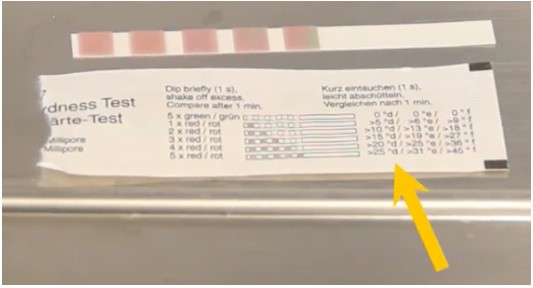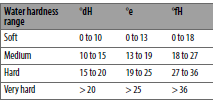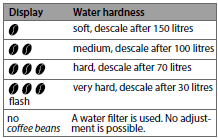How to adjust the water hardness on your Melitta Purista?
Written By Anaïs, last update onYou might be wondering why we insist so much on adjusting the water hardness of your machine... If the water hardness is not properly configured, your machine will remain on the default setting. What will happen next?
- Either your machine will ask you too late to change the filter.
Result: The limescale that builds up will damage your machine.
- Or your machine will ask you to replace the filter excessively.
Result: You will replace filters that don't actually need to be replaced.
What do you need?
- Tap water to fill your machine's water tank.
- The Aquadur test strip provided with your machine.
How to determine the hardness of your water?
Follow these steps to determine the hardness of your water:
- Hold the test strip briefly (1 second) under the tap water.
- Shake it.
- Wait for about 1 minute.
- Read the water hardness level using the coloration of the Aquadur test strip and the description on the packaging.
The tables below will help you determine the water hardness to set in your machine based on the test strip result:
How to input the information into your machine? (During the initial setup)
Here are the steps to input the information into your machine:
- Press and hold the "Service" button for more than 2 seconds to enter setting mode 1.
- Press the "Service" button until the water hardness symbol appears.
- Press the "Coffee intensity" button until the desired water hardness is set.
- You can either proceed to the next function or exit the setting mode:
a) Briefly press the "Service" button to access the next function.
OR
b) Press and hold the "Service" button for more than 2 seconds to save the setting and exit the setting mode.
If this article does not answer your questions:
If you are looking for something and haven't found an answer here, we are an official Melitta retailer, and we have a team of experts at your disposal. Send us an email, and we will get back to you promptly!