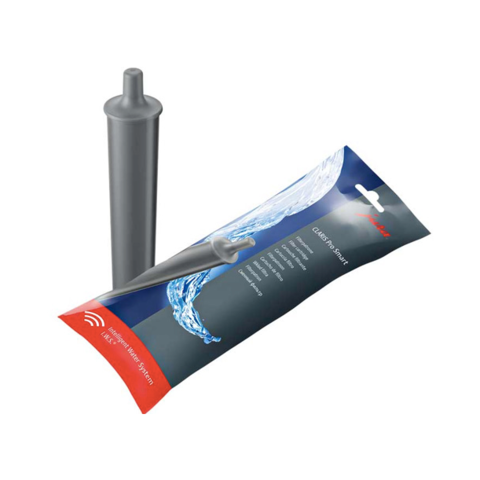How to change your W4 Filter?
Written By Damien Ruelens, last update onYour Jura W4 machine requires regular maintenance — and it likes to remind you of it.
When the filter symbol appears in red, it means it’s time to replace it.
Good to Know
We recommend using CLARIS Pro Smart+ filter cartridges, available on our website (not the Claris Smart ones).
Multiple support options available
We provide several types of support to help you replace your coffee machine’s filter:
The PDF user manual: see page 12
The video guide
The image guide
The step-by-step text instructions
The Video
Watch the video to see the replacement steps: (03:32)
Image guide
This guide shows you how to replace your coffee machine’s filter step by step
Text instructions
Once the filter cartridge is used up (depending on the water hardness setting), the W4 will prompt you to replace it.
Condition: The home screen is displayed, or the filter symbol $ appears in red on the JURA Cockpit dashboard if the installed filter is exhausted.
1. Remove and empty the water tank.
2. Open the filter holder and remove the used CLARIS Pro Smart+ cartridge.
3. Insert a new CLARIS Pro Smart+ filter cartridge into the water tank with gentle pressure.
4. Close the filter holder. It clicks into place audibly.
5. Fill the water tank with fresh water and reinsert it.
6. The machine automatically detects that a new filter cartridge has been installed.
7.“Turn open”
8. Maintenance
9. Turn the selector to position x.
10. “Filter rinsing” – water flows from the hot-water spout.
11. “Turn close”
12. Turn the selector back to position °
Looking for something and didn’t find the answer here?
We’re an official Jura reseller and have a team of experts ready to help you.
Send us a quick email, and we’ll get back to you shortly!