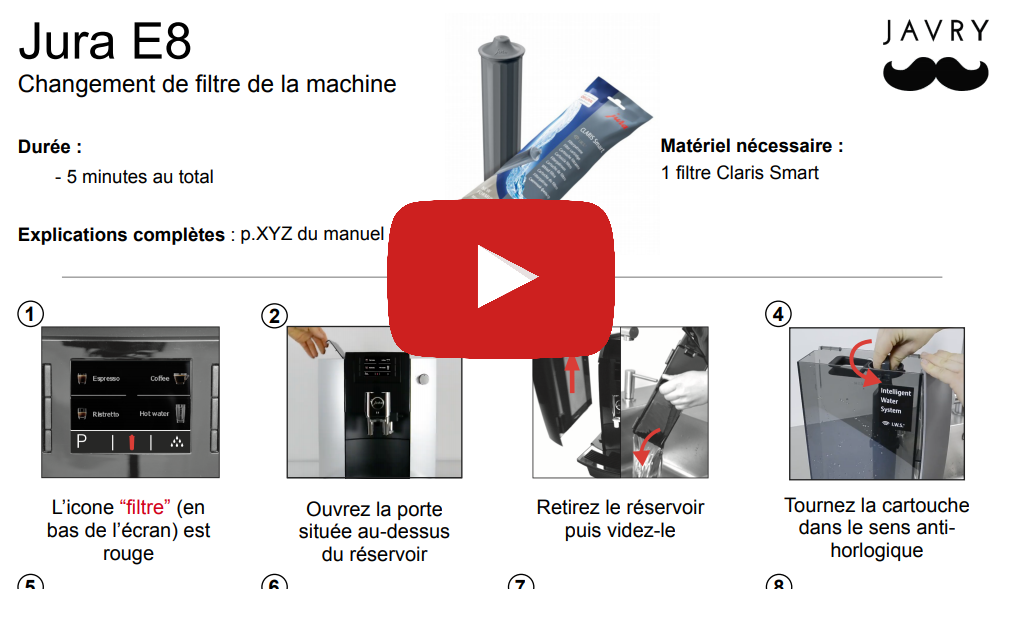How to change the filter of a Jura E8 ?
Written By Floriane Mailleux, last update onYour coffee machine requires regular maintenance, and it likes to remind you about it. When the filter symbol turns red, it's time to change the filter.
Good to Know
It is recommended to use CLARIS Smart filter cartridges, which are available on our website (not the Claris PRO Smart)
Available Resources
We provide several resources to assist you in changing the filter of your coffee machine:
- The PDF user manual: Refer to page 33.
- Video tutorial.
- Visual guide.
- Step-by-step instructions.
The Video
Sometimes, a video is worth a thousand words.
Visual Guide
This guide provides step-by-step instructions with images on how to change the filter of your Jura E8.
Step by Step
As soon as your machine prompts you to replace the filter (the filter icon turns red):
- Remove the water tank and empty it.
- Twist the filter cartridge counterclockwise and remove it from the water tank using the extension piece.
- Place the extension piece on top of a new CLARIS Smart filter cartridge.
- Push the new filter cartridge (with the extension piece) into the water tank.
- Twist the cartridge clockwise until it clicks into place.
- Fill the water tank with fresh water and place it back. The machine automatically detects that you have installed a new filter cartridge, and the message "registered" appears on the screen.
- The message "filter rinsing" appears, and water flows directly into the drip tray.
- The filter rinsing process stops automatically, and the home screen is displayed
Any Questions?
If you have any further questions or if you are looking for something and couldn't find an answer here, please remember that we are an official Jura reseller, and our team of experts is at your disposal. Send us a message, and we will get back to you promptly!