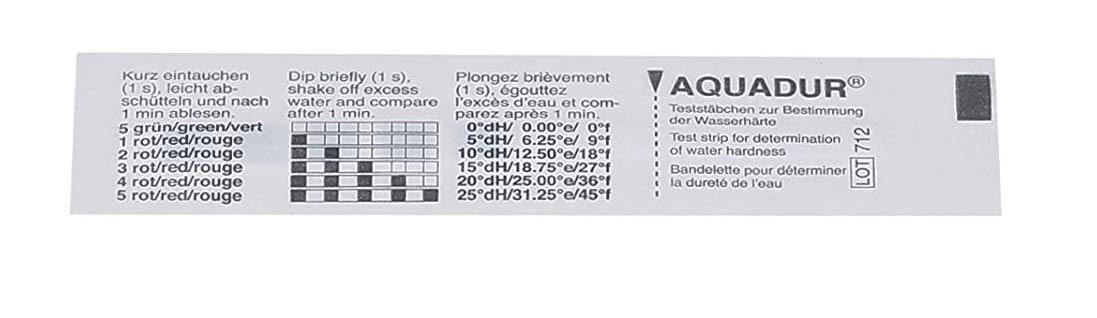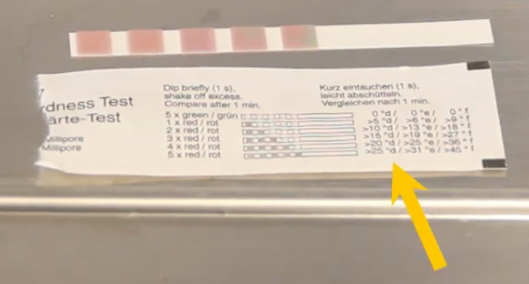How to set up the water hardness of your Jura E6 machine?
Written By Floriane Mailleux, last update onYou're wondering why we insist so much on adjusting the water hardness of your machine?
If the water hardness is not properly configured, your machine will remain on the pre-set setting. What will happen next?
- Either you are very lucky and the recorded hardness matches your water hardness.
- Or the recorded hardness is too low: your machine will prompt you to change the filter too late. As a result, the accumulated limescale will damage your machine.
- Or the recorded hardness is too high: your machine will prompt you to replace the filter excessively. As a result, you will be replacing filters that don't actually need to be replaced.
Table of Contents
- What do you need for this procedure?
- How to determine the water hardness?
- How to input the information into your machine?
What do you need for this procedure?
- The tap water you will use to fill the water tank of your machine.
- The Aquadur test strip provided with your machine.
How to determine the hardness of your water?
Follow these steps to determine the hardness of your water:
- Hold the test strip briefly (1 second) under the tap water.
- Shake it.
- Wait for approximately 1 minute.
- Read the water hardness level by comparing the color of the Aquadur test strip with the provided description on the packaging.
How to enter the information into your machine?
1. The startup screen appears.
2. Press the "P" button.
3. Press the ">" button multiple times until page "4/4" appears.
4. Press the "Water Hardness" button.*
5. Press the "<" or ">" button to change the water hardness setting.
6. Press the "Save" button. "Saved" briefly appears on the screen.
7. Press the "" button to exit programming mode.
8. /!\ The intensity symbols correspond to the water hardness level:
1 coffee bean = 1-15 °dH
2 coffee beans = 16-53 °dH
3 coffee beans = 24-30 °dH
Any questions?
If you have any questions regarding this procedure, please contact us.